Process Auto Pay
The Process Auto Pay makes it possible to assign a set amount of hours to Employees every Pay Period without having to go into each individual Timesheet.
Note: This must be setup in the Pay Policy before processing. If using Holiday Pay too, make sure to process it before Auto Pay!
Processing Auto Pay
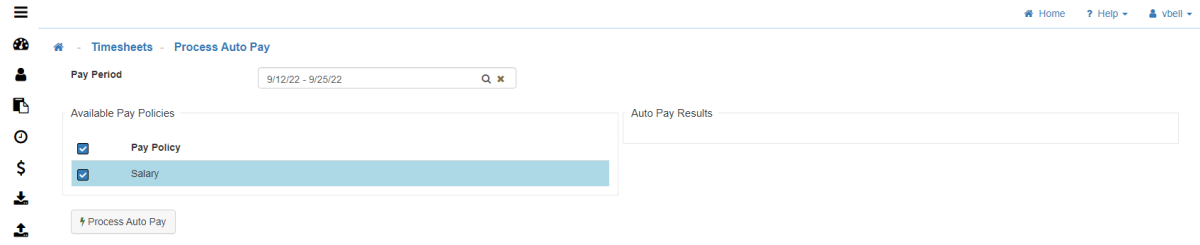
-
Pay Period
Click the 'Search' button to select the Pay Period you wish to apply 'Auto Pay' to. -
Pay Policy
Select the 'Pay Policies' that you will run Auto Pay for. -
Pay Policy
Once your selections have been made, click on 'Process Auto Pay'. -
Confirm
A pop-up will ask if you are sure you want to proceed, if you are click on 'Yes'. -
Complete
Once complete, Auto Pay will be applied.